Need to control Kodi remotely, but not satisfied with the default remote control option? Many alternative Kodi remotes are out there, falling into different categories. Let's take a look at the available solutions so you can find the best Kodi remote for you.
The Kodi remote you are already using is one of these standard types. But what is it, and what is offered if you decide to switch?
Let's take a look at these Kodi remote alternatives in depth.
If you're looking for a low-cost, dedicated option, MCE-compatible remotes are your first port of call for Kodi remote control.
Usually ships with a USB IR receiver, MCE remotes almost always work out of the box. Also, its functionality is included in all-in-one remotes, so if you have one of those for your TV, you'll find this works with Kodi.
Many media centers come with wireless (RF) or Bluetooth remote controls, or at least the option to use them. If the device you have installed Kodi on has such a remote, you should be able to use it.
These remote controls, like the Rii Backlit Air Mouse 2.4G MX3 Pro, are ideal for navigating through menus, selecting media to watch, etc. Unfortunately, text input can be slow, even with the on-screen keyboard, but that's a small price to pay for the convenience of a good remote. However, newer remotes often come with a built-in keyboard.
Rii K25 Multifunction Portable 2.4GHz Mini Wireless Fly Mouse Keyboard and Infrared Remote Control with Rechargeable Li-ion Battery (Black) Buy Now On Amazon $22.49
In the meantime, if those devices aren't included or supported out of the box, find out if a USB port is free. If so, you may be able to connect a wireless or Bluetooth remote that ships with its own dongle (pre-paired).
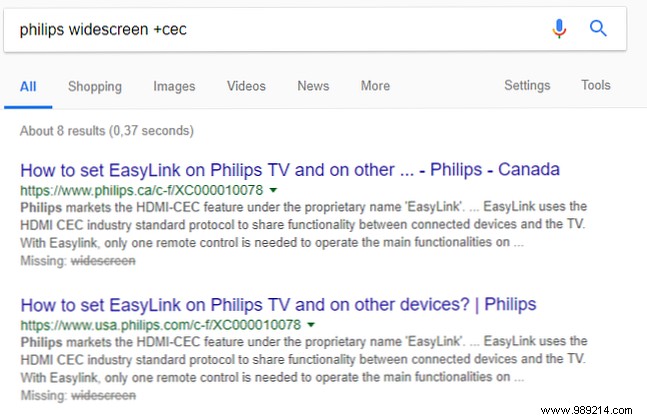
Now, this one may surprise you. If your HDTV has HDMI-CEC (or just CEC, or some other similar title) functionality, you can use your TV's remote to control Kodi.
You'll need to check your TV's documentation here to find out where to enable it. Note that different manufacturers have given this technology different names, based on the abbreviation "Consumer Electronics Control." Googling your TV model name, and the term “+CEC” will help here.
For many people, this will be the most convenient option for Kodi remote control. You stay in control of your media center with the same device you use for your TV. Fewer remotes always make life simpler.
It doesn't really matter what kind of game controller you have. If you have a USB cable, it will almost certainly work with Kodi. Your controller can be an old Xbox or Xbox 360 controller, a PS3 or PS4 controller, or even a Nintendo Wii controller. It can even be a controller designed in homage to a retro gaming device.
Xbox 360 Wireless Controller (Bulk Packaging) (Black) Xbox 360 Wireless Controller (Bulk Packaging) (Black) Buy Now On Amazon $33.99
Once connected, you may need to do some configuration. In Kodi, go to Settings and system settings and select Enter and configure attached drivers . Here you will find the controller mapping window. Click Select to start, then press each button (or move the control stick) as highlighted on the screen. You should soon have set up the driver to work with Kodi. Please note that if you make a mistake, you can Restart and redo the process.
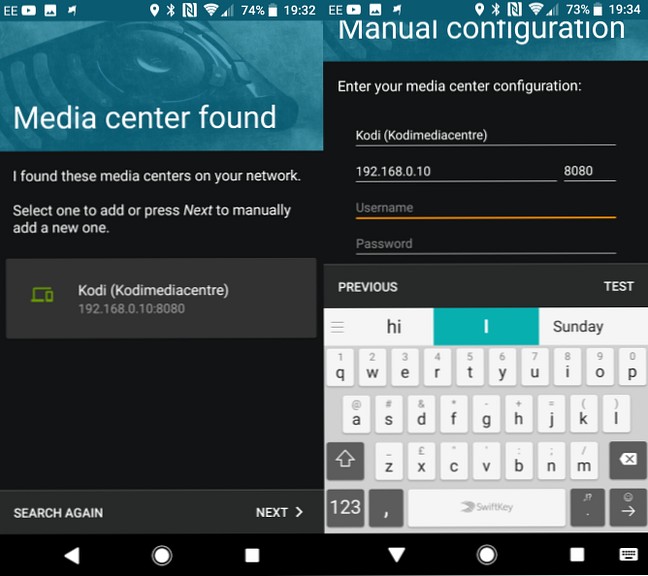
Looking for something a little more convenient? There is an official Kodi remote control app for Android and iOS, and with this you get full control over your media center. (You might be interested to know that mobile app remotes for Windows 10 Mobile and Ubuntu Touch are also available.) With a touchscreen remote, you can even enter text more easily, since it's sent through your device's keyboard.
Even if you don't use the official Kodi remote app (there may be compatibility issues), third-party options are also available. And if you're still having trouble, there's also a web interface you can use instead. Although slower than an app (creating images of a web page that reloads each time you touch it), the web interface is a convenient remote control if installing an app isn't an option.
Download :Kore Official Remote for Android
Download :Official Kodi Remote for iOS
Several professional level products have been produced that have Kodi functionality. These are not dedicated to Kodi, however. Rather, these systems are capable of controlling other technology in the home.
Kodi developers have been working for several years to integrate the technologies with Kodi, and they are often used in conjunction with a dedicated mobile app. Devices from Allonis, Total Control, Control 4, iRidium Mobile and Crestron fall into this category.
More details and an updated list of system providers can be found on the Kodi wiki.
Some voice control options are also available for Kodi remote control. They currently come in the form of third-party mobile apps, although there is a chance that a home automation system could introduce voice commands in the future.
Instead of wearing out your thumb, a voice control app will let you instruct Kodi on what to do. Do you want me to launch YouTube? No problem:just ask! Apps like Yatse and Unified Remote on Android are particularly good at this, so check these out first. For iOS, consider Blue Remote for Kodi.
Download :Yatse:Kodi Remote Control and Cast for Android
Download :Unified Remote for Android
Download :Blue Remote for Kodi on iOS
Note: At the time of writing, if you have installed Kodi on an Amazon Fire Stick. How to install Kodi Media Center on an Amazon Fire Stick. How to install Kodi Media Center on an Amazon Fire Stick. In this article we explain how to install Kodi on an Amazon. Stick TV Fire. Which, when you're done, will leave you with the best media center for anyone on a budget. Read More
Last but not least, you can use a keyboard to remote control your Kodi. You're thinking of a typical USB keyboard, right? With a long cable dragged on the ground. This is an option, but it's not exactly ideal. Other keyboards are available.
We've already looked at Wi-Fi and Bluetooth remotes, but there are some brilliant wireless keyboards out there that work the same way.
After all, it is difficult to use Kodi without entering text. You cannot search without one, nor install (legal) third-party plugins. How to use Kodi without breaking the law. How to use Kodi without breaking the law. You don't have to break the law to get the most out of it. your Kodi box. Here's how to make it work without straying from that thin gray line. Read more . Sure, the on-screen keyboard is adequate, but that's about as good as it gets.
Perhaps you want a keyboard and mouse combination, with a built-in touchpad. Or a handheld keyboard the size of a standard remote control. Whatever your preference for size and connectivity, there should be a keyboard on your wish list.
With so many Kodi remote control options available and compatible with most Kodi systems, it shouldn't take long to find the remote solution that's right for you. SHALL be one of those listed above; so make sure you set up Kodi to use external remotes How To Set Up A Kodi Remote How To Set Up A Kodi Remote So, have you installed Kodi correctly? Now you just need to add a remote! In this article we explain how to easily set up a Kodi remote. Read more.