Google's various entertainment-based subscription services are changing right now.
The future of Google Play Music remains murky. Since May 2018, the company has offered a secondary premium music service called YouTube Music, and what is known is that Google Music will be shut down and music streaming will fall under the YouTube umbrella. Similarly, YouTube Red, which launched in 2015, has now been rebranded. Since mid-June 2018, it has been called YouTube Premium.
Confused? We also. Read on to clear up the mess and learn what you need to do to switch from YouTube Music to YouTube Premium.
YouTube Music costs $9.99 per month. It gives you ad-free music, personalized playlists based on your YouTube history, offline listening, background listening, and a few other small features.
However, YouTube Music does not offer an ad-free experience across all of YouTube. Similarly, it will not give you access to YouTube originals or allow you to download videos.
That's where YouTube Premium comes in. At $11.99 per month, it's only $2 more than YouTube Music. The service gives you all the benefits of YouTube music, plus the old YouTube Red benefits, like ad-free browsing on YouTube.
If you're a YouTube Music subscriber who wants to upgrade to a Premium subscription, how do you do it?
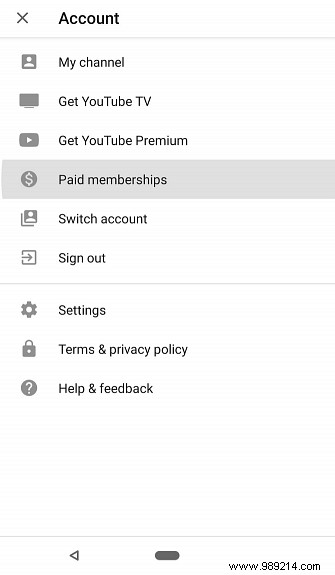
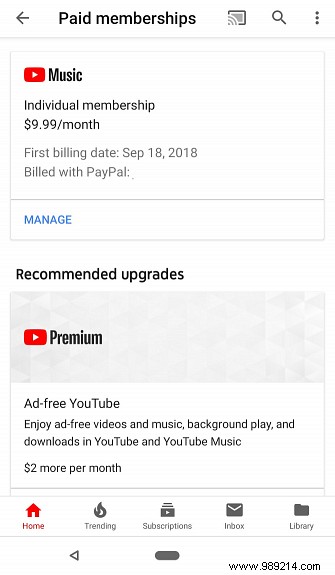
As of now, you can only upgrade from YouTube Music to YouTube Premium through the smartphone app. Follow the instructions below to get started:
Remember, once the trial expires, your billing amount will increase by $2 per month. Of course, only you can decide if YouTube Premium (formerly Red) is worth the extra cost. Is YouTube Premium Worth the Money? 7 things to consider Is YouTube Premium worth the money? 7 things to watch out for YouTube Premium is making headlines and buzz, but is the paid subscription service really worth it? We look at the facts to help you decide. Read more.